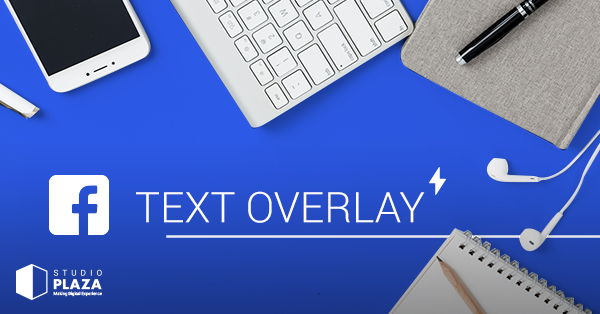
Facebook Text Overlay Tool
The Facebook team, during their early days in digital advertising, were able to observe that many of its users were bothered, or ignored, by advertising containing a high level of text in the images, and determined that users perceived a lower percentage of the text in seconds. Facebook created a system to assess text quality in images that would run as ads. The Text Overlay tool performs a pre-image review and evaluates how acceptable the image is to the audience at different levels. With this new process, images that exceed 20% text in the ad reject them. This text verification process is used for both Facebook, Instagram, and Audience Network advertising (only Instagram Stories does not yet have the requirement to have a text limit). The text level in the image may not show or be penalized in the auction and maintain a smaller scope compared to an image containing 20% text.

Image text ratings
| Image Text: Correct
Your ad will run normally. |
| Image text: Low
The reach of your ad may be a little smaller. |
| Image Text: Medium
The reach of your ad can be much smaller. |
| Image text: High
Your ad may not run. |
*Information extracted from Facebook Text Overlay
Text evaluation in different ad formats
- Single-image (post) ads: Assess whether the image used for your ad meets 20% recommended text standards.
- Multi-image ads: Usually ads are made with four or more images built in, evaluating all images involved in the ad.
- Carousel Ads: Evaluate all images in your ad, if one exceeds text usage, the entire ad will be affected.
- Video ads: Thumbnails are evaluated if it meets 20% recommended text standards.
Text in images that could not be approved
- Mark: Any mark formed with typographical characters is considered text, regardies its size or alignment.
- Watermarks: All watermarks are considered text.
- Numbers: All numeric characters are considered text.
Text in images that they could approve
it

Facebook makes exceptions with some images. These include: book covers,
disc covers, product packaging or event posters.
How to make images with 20% text
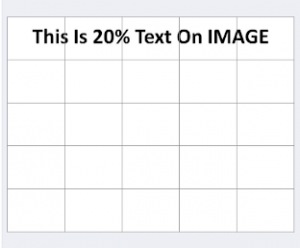
Makes a 5×5-frame grid on top of the image. Five frames equal 20% of your image area.



No Comments